Page layouts are used to customize the content of record pages for your users.
We can assign different Page layouts to different users based on Profiles.
Please check below video for detailed explaination on Tabs in Salesforce:

Page layouts are used to customize the content of record pages for your users.
We can assign different Page layouts to different users based on Profiles.
Please check below video for detailed explaination on Tabs in Salesforce:
Page layouts control the layout and organization of buttons, fields, s-controls, Visualforce, custom links, and related lists on object record pages.
Page layouts helps to determine which fields are visible, read only, and required.
Page layout should not be used as only means to hide a sensitive data from users as users can still access the records/fields from other parts of platform.
Page layouts are used to customize the content of record pages for your users.
We can assign different Page layouts to different users based on Profiles.
Please check below video for more detailed explaination:
Also known as parent-child relationship.
Child Object Records cannot exists without parent record that means master detail relationship field is mandatory field on child objects page layout.
Properties and behaviour of child object records are controlled by parent object records.
When you want child object record to be deleted when its associated parent record get deleted.
For Ex: Student and School objects •When child record cannot exist without parent.
It is one to many.
Master detail relationship in salesforce is achieved by creating master detail type field on child object which is linked to parent.
Whenever master detail relationship is created, child object records owner field gets deleted and its owner is derived from parent record.
Sharing and security of parent object record is inherited by child object records.
Allow reparenting checkbox.(unchecked by default).
Standard object cannot be on detail side of master detail relationship
Child record can exists without parent, that means, lookup field is not a mandatory field on child object.
Field is created on child object.
Owner is not changed.
Sharing and securities not inherited. It is one to many.
A lookup relationship referring to same object.
Example: Employee referral field on Employee object
A Self lookup relationship on user object
You Cannot create master detail relationships on existing object if records already exists. You have to create a Lookup relationship first, populate lookup fields with data in all records and then change the relationship type to Master-Detail.
Please check below video for detailed explaination :

These objects are present by default in salesforce.
For Ex: Account, Contact, Leads etc •Salesforce provided these standard objects as they are used by most of the businesses.
These are the objects we create based on our requirements.
These fields are present by default in salesforce when you create a custom object or also there in standard objects.
These fields cannot be deleted.
For Ex: Name, Owner, Created By, Last Modified By
These are the fields which we create to meet our specific requirement.(in case of custom objects).
These fields can be deleted
Production Organizations is the one where client organization works in real time. It contains original data and actual code deployed. Users can log into the production Org at https://login.salesforce.com. All usernames must be unique across all production Orgs.
Sandbox Organization
You can create multiple copies of your production org for development, configuration, testing or training without affecting your production configuration and data.
Users can log into sandbox Organizations at https://test.salesforce.com.
Developer Organization
A developer Organization is a free, non-expiring copy of an Enterprise Edition environment that you can use to instantly start developing, testing and deploying your applications.
To sign up for Developer Organization user can log on to http://developer.force.com to get free developer edition link.
Partner Developer Organization
Partner Developer organization is a free Developer Org with more storage, features and licenses for companies who are enrolled in the partner program.
A Developer sandbox is intended for development and testing in an isolated environment. A Developer Sandbox includes a copy of your production org’s configuration (metadata).
A Developer Pro sandbox is intended for development and testing in an isolated environment and can host larger data sets than a Developer sandbox. A Developer Pro sandbox includes a copy of your production org’s configuration (metadata).
A Partial Copy sandbox is intended to be used as a testing environment. This environment includes a copy of your production org’s configuration (metadata) and a sample of your production org’s data as defined by a sandbox template.
A Full sandbox is intended to be used as a testing environment. Only Full sandboxes support performance testing, load testing, and staging. Full sandboxes are a replica of your production org, including all data, such as object records and attachments, and metadata.
Creating a developer edition salesforce account.
Go to http://developer.force.com
Salesforce Administrator
Salesforce Advanced Administrator
Salesforce Certified CPQ Specialist
Salesforce Certified Platform Application Builder
Salesforce Certified Platform Developer I
Salesforce Certified Platform Developer II
Salesforce Certified B2C Commerce Developer
Salesforce Certified Marketing Cloud Developer
Certified Data Architecture and Management Designer
Certified Sharing and Visibility Designer
Certified Development Lifecycle and Deployment Designer
Certified Identity and Access Management Designer
Certified Integration Architecture Designer
Certified Mobile Solutions Architecture Designer
Salesforce Certified Community Cloud Consultant
Salesforce Certified Sales Cloud Consultant
Salesforce Certified Service Cloud Consultant
Please check below video for more detailed explaination:
1.What is CRM ?
2.What is Cloud Computing?
3.What is Salesforce?
4.Salesforce Architecture.
5.Products and Services Offered by Salesforce.

CRM stands for “Customer Relationship Management”.
It is combination of business strategies, software and processes that help build long-lasting relationships between companies and customers.
For example, the software will allow us to store and manage customer data , provides helpful insights, enhances communication with customers etc.
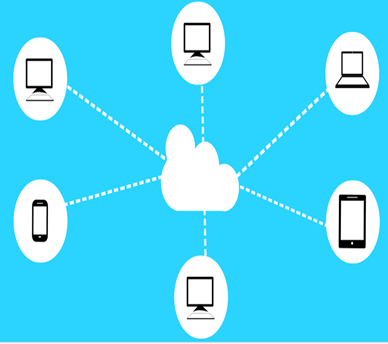
It is using of remote servers to store, manage and process data rather than on personal computers or local servers.
Salesforce is customer relationship management solution/platform that brings together companies and customers using cloud computing.
Salesforce provides various applications which we can directly use across its cloud. No installation, download or setup is required on personal machine/local server.
Salesforce provides its own platform where you can develop and run application. No separate platform required.

One Server instance is shared by multiple clients.
Provider needs to update only one application and changes are reflected to all users.
Data for all users are stored in single database.

Salesforce uses metadata driven development model.
Functionalities of applications are defined as metadata in a data base.
Improves productivity as developers have to focus on building application.
Complete security for Users data.
Salesforce Sales Cloud
Salesforce Service Cloud
Salesforce Marketing Cloud
Salesforce Community Cloud
Salesforce Platform
Salesforce Einstein
Salesforce Collaboration
Salesforce Commerce Cloud
Salesforce Integration Cloud
Salesforce Industry Products
Please find below the detailed video on Introduction to Salesforce: